Thunes
1. Introduction
Thunes is a French payment provider, that enables you to offer various payment methods.
Thunes is only supported in our e-Commerce environment. The customer is redirected from the PostFinance payment page to the Thunes
platform.
This guide should be read in conjunction with the following documentation: Use your PostFinance account and e-Commerce
2. Payment methods
PostFinance offers an increasing amount of payment methods through Thunes.
At this time, already the following payment methods can be made available to your customers.
2.1 TWINT
TWINT is a flexible mobile payment solution that allows consumers to load credit on an electronic wallet from any account and to use it with their Smartphone in stores or online.
- TWINT app is available for iOS and Android
- Online mobile payment with QR code scan/numeric code, in store checkout with a beacon
- Prepaid solution. Top up with postal / bank account, register via LSV, use an inpayment slip via e-banking or load credit via a Postomat or a credit code
- Authorisation and payment: 1-step payment (Debit)
- www.twint.ch
- Integration requirements / specificities:
- Mandatory information: email address, through "EMAIL" parameter
3. Integration with e-Commerce
3.1 Payment method selection
Once you have activated at least one of the Thunes payment methods in your PostFinance account, you can offer these payment methods to your customers in a selection on the payment page.
However, if you have chosen to offer the payment methods in a selection screen on your own site, allowing the customer to be redirected directly to the correct payment method, you need to make use of the PM and BRAND parameters.
The following table shows the values you can submit with the PM and/or BRAND parameter:
| Payment method | PM | BRAND |
|---|---|---|
| TWINT | TWINT | TWINT |
3.2 Input parameters
In addition to the default e-Commerce parameters (cf. e-Commerce), for each order you can or must send the parameters in the table below, depending on the selected payment method.
| Parameter | Description | Format (max ch.) | Example |
|---|---|---|---|
NOTE: Mandatory for all Thunes payment methods |
|||
| Customer's email address | AN (50) - Email address format | test@company.com | |
Invoicing data (mandatory for Floa Pay, Cetelem, Cofidis, FacilyPay/Oney, Slimpay and Sofinco and YesByCash)
| Parameter | Description | Format (max ch.) | Example |
|---|---|---|---|
| ECOM_BILLTO_POSTAL_ NAME_PREFIX |
Invoiced customer's prefix | AN (10) - Upper and lower case ISO-8859-1 chars, incl. accented letters, spaces, full stops | M |
| ECOM_BILLTO_COMPANY * | Invoiced customer's company | AN (50) - Upper and lower case ISO-8859-1 chars, incl. accented letters, spaces, slashes, dashes, apostrophes | My Company |
| ECOM_BILLTO_POSTAL_ NAME_LAST |
Invoiced customer's last name | AN (35) - Upper and lower case ISO-8859-1 chars, incl. accented letters, spaces, slashes, dashes, apostrophes | Jean |
| ECOM_BILLTO_POSTAL_ NAME_FIRST |
Invoiced customer's first name | AN (35) - Upper and lower case ISO-8859-1 chars, incl. accented letters, spaces, slashes, dashes, apostrophes | Dupont |
| ECOM_BILLTO_POSTAL_ STREET_NUMBER |
Invoiced customer's street number | AN (10) - Upper and lower case ISO-8859-1 chars, incl. accented letters, spaces, slashes, dashes, apostrophes, full stops, commas | 14 |
| ECOM_BILLTO_POSTAL_ STREET_LINE1 |
Invoiced customer's street (line 1) | AN (35) - Upper and lower case ISO-8859-1 chars, incl. accented letters, spaces, slashes, dashes, apostrophes, full stops, commas | Boulevard de Rochechouart |
| ECOM_BILLTO_POSTAL_ STREET_LINE2 |
Invoiced customer's street (line 2) | AN (35) - Upper and lower case ISO-8859-1 chars, incl. accented letters, spaces, slashes, dashes, apostrophes, full stops, commas | Gate DEL |
|
ECOM_BILLTO_POSTAL_ |
Invoiced customer's postcode | AN (10) - [a-z A-Z 0-9] space, dash | 75008 |
| ECOM_BILLTO_POSTAL_ CITY |
Invoiced customer's town/city | AN (25) - Upper and lower case ISO-8859-1 chars, incl. accented letters, spaces, slashes, dashes, apostrophes | Paris |
| ECOM_BILLTO_POSTAL_ COUNTRYCODE |
Invoiced customer's country code | AN (2) - Codified according to ISO 3166-1 alpha-2 | FR |
| ECOM_BILLTO_TELECOM_ PHONE_NUMBER |
Invoiced customer's phone number | AN (20) - "+" followed by the international dialing code, then the required digits with no spaces | +33175757574 |
| ECOM_BILLTO_TELECOM_ MOBILE_NUMBER |
Invoiced customer's mobile phone number | AN (20) - "+" followed by the international dialing code, then the required digits with no spaces | +33696213222 |
Delivery data (mandatory only for Cetelem and FacilyPay/Oney)
| Parameter | Description | Format (max ch.) | Example |
|---|---|---|---|
| ECOM_SHIPTO_COMPANY | Customer's delivery company | AN (50) - Upper and lower case ISO-8859-1 chars, incl. accented letters, spaces, slashes, dashes, apostrophes | My Company |
| ECOM_SHIPTO_POSTAL_ NAME_PREFIX |
Customer's delivery delivery | AN (10) - Upper and lower case ISO-8859-1 chars, incl. accented letters, spaces, full stops | M |
| ECOM_SHIPTO_POSTAL_ NAME_FIRST |
Customer's delivery first name | AN (35) - Upper and lower case ISO-8859-1 chars, incl. accented letters, spaces, slashes, dashes, apostrophes | Ernest |
| ECOM_SHIPTO_POSTAL_ NAME_LAST |
Customer's delivery last name | AN (35) - Upper and lower case ISO-8859-1 chars, incl. accented letters, spaces, slashes, dashes, apostrophes | Hemingway |
| ECOM_SHIPTO_POSTAL_ STREET_NUMBER |
Customer's delivery street number | AN (10) - Upper and lower case ISO-8859-1 chars, incl. accented letters, spaces, slashes, dashes, apostrophes, full stops, commas | 13 |
| ECOM_SHIPTO_POSTAL_ STREET_LINE1 |
Customer's delivery street (line 1) | AN (35) - Upper and lower case ISO-8859-1 chars, incl. accented letters, spaces, slashes, dashes, apostrophes, full stops, commas | Boulevard de Rochechouart |
| ECOM_SHIPTO_POSTAL_ STREET_LINE2 |
Customer's delivery street (line 2) | AN (35) - Upper and lower case ISO-8859-1 chars, incl. accented letters, spaces, slashes, dashes, apostrophes, full stops, commas | Gate Ship |
| ECOM_SHIPTO_POSTAL_ POSTALCODE |
Customer's delivery postcode | AN (10) - [a-z A-Z 0-9] space, dash | 75009 |
| ECOM_SHIPTO_POSTAL_ CITY |
Customer's delivery town/city | AN (25) - Upper and lower case ISO-8859-1 chars, incl. accented letters, spaces, slashes, dashes, apostrophes | Paris |
| ECOM_SHIPTO_POSTAL_ COUNTRYCODE |
Customer's delivery country code | AN (2) - Codified according to ISO 3166-1 alpha-2 | FR |
| ECOM_SHIPTO_TELECOM_ PHONE_NUMBER |
Customer's delivery phone number | AN (20ch, no spaces) - "+" followed by the international dialing code, then the required digits with no spaces | +33175757575 |
| ECOM_SHIPTO_TELECOM_ MOBILE_NUMBER |
Customer's delivery mobile phone number | AN (20ch, no spaces) - "+" followed by the international dialing code, then the required digits with no spaces | +33696213221 |
| ECOM_SHIPMETHOD |
Customer's delivery method:
|
AN | Carrier |
| ECOM_ SHIPMETHODDETAILS |
Identification of collection point | Free text (50) - Upper and lower case ISO-8859-1 chars, incl. accented letters, spaces, slashes, dashes, apostrophes | COLISSIMO |
| ECOM_ ESTIMATEDDELIVERYDATE |
The estimated date of the delivery | yyy-MM-dd - UTC format, as defined in ISO 8601. The short format, without the T suffix, is an acceptable Request format. In this case, the Thunes server will assume midnight. However, the Response will always include the T suffix. | 2013-06-11T16:32:11Z |
| ECOM_SHIPMETHODSPEED | The number of hours required for the delivery | Integer value [0-9] | 15 |
Order data (mandatory for FacilyPay/Oney and SEQR)
| Parameter | Description | Format (max ch.) | Example |
|---|---|---|---|
| ITEMIDX | Item Identifier | AN (15) - [a-z A-Z 0-9] dash, underscore, slash | HGY78765 |
| ITEMNAMEX | Item Name | AN (40) - Upper and lower case ISO-8859-1 chars, incl. accented letters, spaces, slashes, dashes, apostrophes, full stops, commas | TinyBit |
| ITEMPRICEX | Item Price | N - Maximum of 8 digits before the decimal point, 2 after | 0.25 |
| ITEMVATCODEX | Item VAT Code | percentage | 25% |
| ITEMQUANTX | Item Quantity | N (4) [0-9] whole positive number** | 1 |
| ITEMCATEGORYX |
Item Category:
|
AN (50) | Appliances |
| TAXINCLUDEDX |
> This feature is strongly recommended as it avoids any issues when rounding off the order line totals. |
0 / 1 | 1 |
Optional Data
| Parameter | Description | Format (max ch.) | Example |
|---|---|---|---|
| AMOUNTTVA | VAT Amount | N (15) - Amount x100; No decimals | 5 |
| REF_CUSTOMERID | Customer number | AN (20) - [a-z A-Z 0-9] dash, underscore, slash | 111222333 |
** Sending the line item details with a “0” will lead to refused orders.
4. Transaction processing
4.1 Authorisation and payment
Note for FacilyPay, Multibanco and YesByCash: The authorisation may take a few days. Until the final status is known, the transaction remains in the uncertain status 51. After that, depending on the outcome, the status will automatically be updated to 5 (Authorised) or 2 (Refused). If, however, you've chosen Direct sale as default operation code, a capture will follow after the status has changed from 51 to 5.
4.2 Transaction maintenance
You can perform partial and full refunds on Thunes transactions.
Maintenance operations, such as refunds, can be performed directly in your PostFinance account, via a DirectLink request and through a Batch file upload.
| Thunes asks that merchants proactively use cancellation instead of expiration of authorisation, because for some payment methods the authorised amount is in fact taken from the card and then refunded at cancellation/expiration. |
4.3 Slimpay processing
4.3.1 Sign mandate
In order to let a customer sign a mandate and to process the signature, a dummy transaction has to be executed with an amount of €0.01. This amount will not be debited from the customer’s account nor will it be credited to your merchant account. This amount has to be transferred from your merchant account to PostFinance and will also be used as placeholder to Thunes.
In order to hide this amount for the customer on the payment selection page of PostFinance, you need to perform a direct call to the payment method.
In practical terms, this means that the PM and BRAND values for SlimPay need to be sent along with the other data to the PostFinance platform (see Payment method selection). This allows the platform to redirect the customer directly to SlimPay without showing the amount of €0.01 amount.
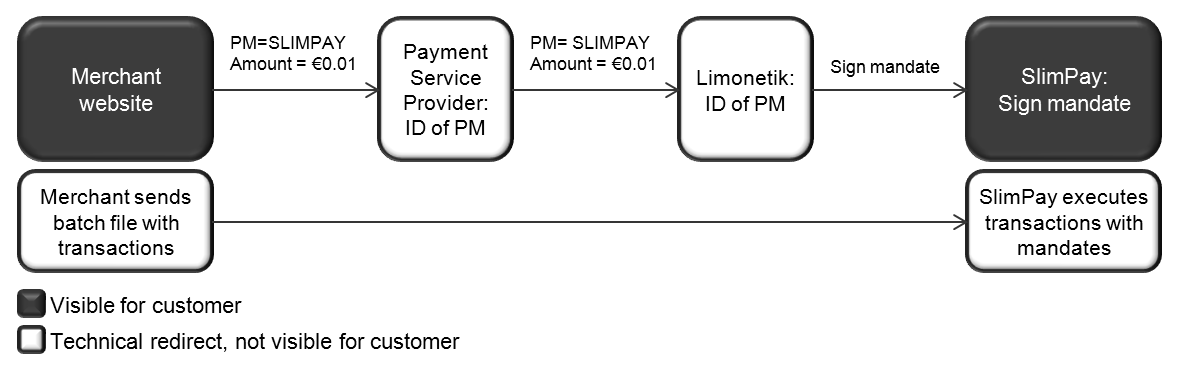
PM = Payment Method
Payment Service Provider = PostFinance
4.3.2 Recurring transactions
Currently it is not yet possible to sign the mandate via our PostFinance platform. The mandate has to be signed directly via the SlimPay back office.
Recurring transactions with the mandate have to be processed directly via SlimPay:
- by sending a batch file to SlimPay
- manually in the SlimPay back office
For more information on this procedure, please contact SlimPay directly (www.slimpay.net).
FAQs
The time to activate a payment method depends on the following factors:
- It generally takes the acquirer or bank about a week to complete your affiliation. If you already have an affiliation, the activation takes a few days.
- Some payment methods require additional checks before they can be activated, e.g. in case of 3-D Secure, which is requested directly at VISA or MasterCard (and not at the acquirer).
With PostFinance Collect, you can activate several payment methods in one go.